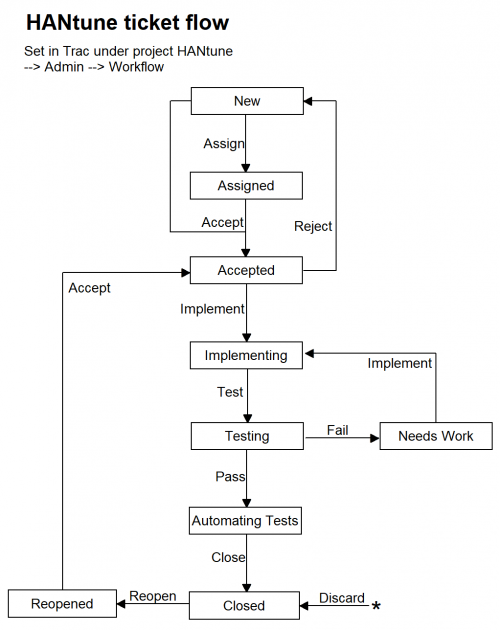HANtune Development Procedures
This page contains information about the development procedures which are used by the developers of HANtune.
Contents
Project Management
During the development of HANtune also our development procedures have evolved. However the usage of Trac has been adopted from a very early stage. Trac is an online environment which provides an online Wiki, ticketing system, code repositories and more. It hosts all the basic needs for a software development team. We are using repositoryhosting.com to host the repositories of HANtune, HANcoder and various other projects.
HANtune Release Strategy
More info will follow shortly...
SCRUM Methodology
More info will follow shortly...
Ticket Flow
The HANtune ticketflow is dedicated to the environment in which HANtune is being developed. It can be modified in the HANtune project which can be found in Trac. Open the HANtune project, klick on "Admin" and click on "Ticket flow".
Below a visual representation can be found for the HANtune ticketflow. For exact details, please refer to the textual version under the following picture.
The current configuration in text looks like the textbox below:
leave = new,assigned,accepted,reopened,closed,needs work,implementing,automating tests,testing -> * leave.name = Leave (does not change ticket resolution) leave.default = 11 leave.operations = leave_status leave.permissions = TICKET_MODIFY accept = new,assigned,reopened -> accepted accept.name = Accept and take ownership of this ticket accept.default = 10 accept.operations = set_owner_to_self accept.permissions = TICKET_MODIFY implement = accepted,needs work -> implementing implement.name = Ready to start implementing implement.default = 9 implement.permissions = TICKET_MODIFY test = implementing -> testing test.name = Implemented, ready for testing test.default = 8 test.permissions = TICKET_MODIFY pass = testing -> automating tests pass.name = Passed Testing, start automation of test pass.default = 7 pass.permissions = TICKET_MODIFY fail = testing -> needs work fail.name = Failed Testing, return to developer fail.default = 6 fail.permissions = TICKET_MODIFY reassign = new,assigned,accepted,reopened,closed,needs work,implementing,automating tests,testing -> * reassign.name = Assign reassign.default = 5 reassign.operations = set_owner reassign.permissions = TICKET_MODIFY reopen = closed -> reopened reopen.name = Reopen this ticket reopen.default = 4 reopen.operations = del_resolution reopen.permissions = TICKET_CREATE close = automating tests -> closed close.name = Automated tests work and are verified, close ticket close.default = 3 close.permissions = TICKET_MODIFY discard = new,assigned,accepted,reopened,closed,needs work,implementing,automating tests,testing -> closed discard.name = Discard ticket (mention reason in comments!!) discard.default = 2 discard.permissions = TICKET_CREATE reject = accepted -> new reject.name = Reject (Reject ownership) reject.default = 1 reject.permissions = TICKET_MODIFY
Tooling
During the development of HANtune several tools are used.
Netbeans
Netbeans is an Integrated Development Environment (IDE) which is used to write the source code of HANtune. Please download the latest version here: netbeans.org/
TortoiseSVN
To be able to use an SVN repository an SVN Client is needed. TortoiseSVN is an SVN client which can be used to commit and update your changes to and from the code repository. For more info on where to download and how to work with TortoiseSVN, please go to their website.