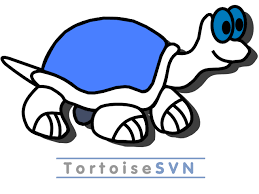Difference between revisions of "CI/TortoiseSVN"
| Line 2: | Line 2: | ||
| − | + | [[File:TortoiseSVNLogo.png|center|150]] | |
| − | |||
== Introduction to TortoiseSVN == | == Introduction to TortoiseSVN == | ||
| − | <i> | + | <i>"TortoiseSVN is an Apache™ Subversion (SVN)® client, implemented as a Windows shell extension."</i> ([https://tortoisesvn.net| tortoisesvn.net]) |
| + | For HANtune and HANcoder Tortoise SVN client is used to commit and update the working copy. Also the test automation server uses this client in order to retreive the source code from the HANtune repository. | ||
| Line 12: | Line 12: | ||
== Installation == | == Installation == | ||
| − | + | Simply [https://tortoisesvn.net/downloads.html| download the installer] and follow the instructions. | |
| + | |||
| + | Important! By default the command line tools aren't selected in the installer. In order to automate retreiving the source code from the repository the command line tool is needed. | ||
Revision as of 13:58, 31 October 2017
Introduction to TortoiseSVN
"TortoiseSVN is an Apache™ Subversion (SVN)® client, implemented as a Windows shell extension." (tortoisesvn.net) For HANtune and HANcoder Tortoise SVN client is used to commit and update the working copy. Also the test automation server uses this client in order to retreive the source code from the HANtune repository.
Installation
Simply download the installer and follow the instructions.
Important! By default the command line tools aren't selected in the installer. In order to automate retreiving the source code from the repository the command line tool is needed.
Configuration
Configuration Procedure