HANcoder
HANcoder is a real-time code generation target for MATLAB/Simulink. HANcoder makes use of both automotive grade series production controllers as well as some cheap development boards. Currently two controllers from Rexroth are supported, an ECU from ProDrive and three boards from Olimex.
The controllers are already serving as rapid prototyping controllers in several projects. The robustness and reliability of the controllers which are automotive series products is extremely high. They can serve for production purposes as well. This provides HANcoder with a unique feature: it is currently the single known open-source solution for control prototyping and production code generation available for automotive applications.
Targets from HANcoder represent itself as a library in Simulink. By using blocks from this library, the user can connect a MATLAB/Simulink model to inputs and outputs of the controller. The inputs and outputs are represented by dedicated Simulink blocks. The behavior of the inputs and outputs can be changed by adapting the appropriate block mask parameters. System configuration can also be easily performed by system configuration blocks.
Generating code is as easy as a click of a button. The fully automated process of code generation results in a so-called hex file or S-record file. This file contains the executable code. It can be flashed into the target controller hardware. After flashing, the controller will automatically execute the algorithm when it is switched on.
The HANcoder library currently contains the following targets:
| HANcoder STM32 Target | Bodas Rexroth RC30 Target | Prodrive GCU Target |
|---|---|---|
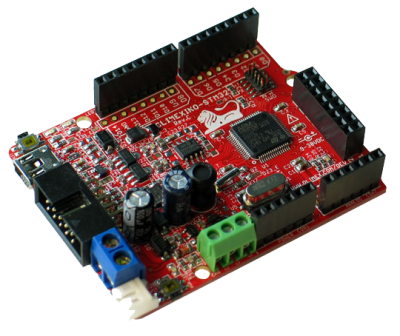
|
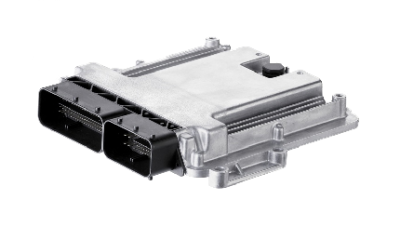
|

|
My proposed structure:
- HANcoder
- General examples
- RC30 Target
- STM32 Target
- Supported Hardware
- Blocks
- Examples
- Vehicle logger
- MPU6500
- OBD2 reader
- NTC readout
- SDcard logger
- How to: read SDcard file in Matlab
- How to: Use FTP client to download SD log file
- Upload your project
- Vehicle logger
- Manuals and guides