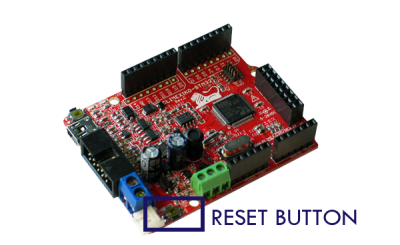Getting Started Guide Flashing With The Bootloader
This chapter describes the steps that have to be taken to flash the controller by CAN or USB. This is only possible in combination with an Olimexino that has the correct bootloader. To flash the bootloader onto the Olimexino please follow the steps in chapter 5.3 Flashing the controller with the ST-Link.
Flashing the controller via USB
It is possible to flash the Olimexino via the CANbus or via an USB connection. This paragraph describes how to flash the Olimexino using USB.
Downloading the software program to the flash memory of the microcontroller can be done with the MicroBoot utlity. Before continuing, make sure that:
• The board is connected to the PC’s USB port.
• Power is supplied to the Olimexino board.
• The Olimexino has the correct bootloader on it
Install booloader driver
To install the driver the program should be kept in bootloader mode. This is achieved by having D2 pulled down to ground with at least a 150 Ohm resistor(max 820 Ohm), while resetting the microcontroller using the RESET-button. The first time the USB is activated on a different PC, Window’s will ask you to install the USB driver. The driver can be found here.
Quoting OpenBLT:
Before installing the USB driver, make sure the USB device that runs the OpenBLT USB bootloader is not connected to your PC. If a prior version of the USB driver was installed, it is recommended to first uninstall this driver.
The installation of the USB driver is performed using the Zadig tool. You can download the necessary files here: OpenBLT USB Driver Package. After downloading the OpenBLT USB Driver Package, unzip the archive to a location of your liking and start the program zadig_2.2.exe.
From the program menu, select Device → Load Preset Device and select the file openblt.cfg, which is found in the same directory as where zadig_2.2.exe is located. Next, click the Install Driver button to install the USB driver for the OpenBLT bootloader: