Difference between revisions of "HANcoder/STM32/Getting Started Guide GNU ARM Installation"
(Created page with "{{HANcoder}} The Olimexino STM32 uses a Cortex-M microprocessor from ST. To compile for this target, the “GNU ARM Embedded Toolchain” has to be installed. It can be found...") |
|||
| Line 14: | Line 14: | ||
[[HANcoder/STM32/Getting_Started_Guide_Matlab_Installation| Previous step]] | [[HANcoder/STM32/Getting_Started_Guide_Matlab_Installation| Previous step]] | ||
| − | [[HANcoder/STM32/ | + | [[HANcoder/STM32/Getting_Started_Guide_Build_Test| Next step]] |
Revision as of 06:51, 31 March 2017
The Olimexino STM32 uses a Cortex-M microprocessor from ST. To compile for this target, the “GNU ARM Embedded Toolchain” has to be installed. It can be found on this website:
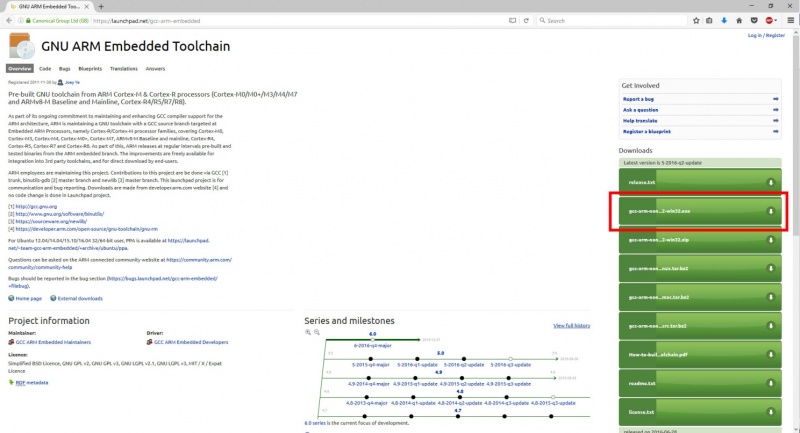
Choose the following file: ‘gcc-arm-none-eabi-5_4-2016q2-20160622-win32.exe’
Installation
Start the installation by double-clicking the .exe file and follow the installation steps until you arrive to the following screen.
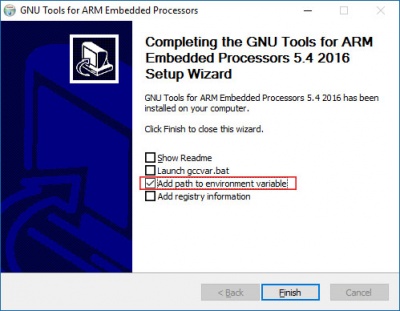 NOTE!: Make sure that add path to environment variable is turned on after the installation.
NOTE!: Make sure that add path to environment variable is turned on after the installation.