Difference between revisions of "HANcoder/STM32/Getting Started Installing The Virtual COM port"
From OpenMBD
(Created page with "{{HANcoder}} To download the PEAK PCAN package, including the drivers, click [http://www.peak-system.com/PCAN-USB.199.0.html?L=1 here]<br/> File:GettingStartedGuideSTM32_PC...") |
|||
| Line 1: | Line 1: | ||
{{HANcoder}} | {{HANcoder}} | ||
| − | To download the PEAK PCAN package, including the drivers, click [http://www.peak-system.com/PCAN-USB.199.0.html?L=1 here]<br/> | + | To download the PEAK PCAN package, including the drivers, click [http://www.peak-system.com/PCAN-USB.199.0.html?L=1 here] and go to the download section.<br/> |
[[File:GettingStartedGuideSTM32_PCANwebsite.jpeg|800px]]<br/> | [[File:GettingStartedGuideSTM32_PCANwebsite.jpeg|800px]]<br/> | ||
Extract the zip file at the desired folder and run the PeakOemDrv.exe to install the drivers. The zip file also contains PCAN-View, a program which will come out handy for CAN communication. | Extract the zip file at the desired folder and run the PeakOemDrv.exe to install the drivers. The zip file also contains PCAN-View, a program which will come out handy for CAN communication. | ||
Revision as of 09:12, 31 March 2017
To download the PEAK PCAN package, including the drivers, click here and go to the download section.
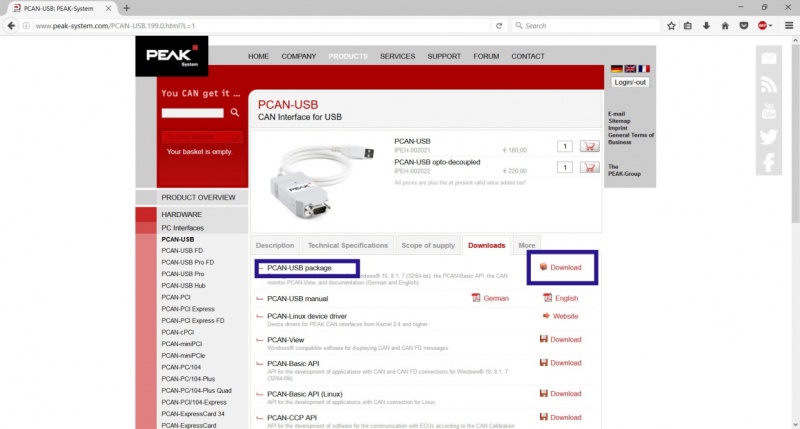
Extract the zip file at the desired folder and run the PeakOemDrv.exe to install the drivers. The zip file also contains PCAN-View, a program which will come out handy for CAN communication.