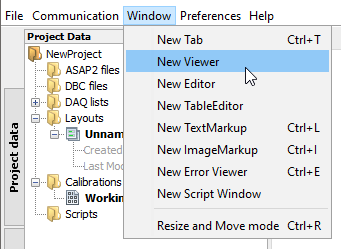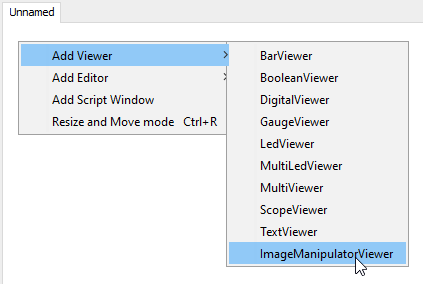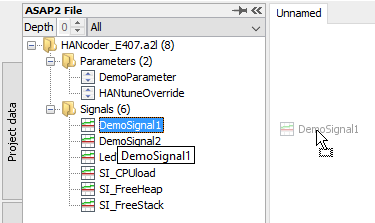Difference between revisions of "HANtune/Adding an ImageManipulatorViewer"
(Created page with "{{HANtune}}HANtune allows users to build intuitive dashboards by making them able to use their own images. These images will be manipulated based on variables ==ImageManipula...") |
|||
| Line 14: | Line 14: | ||
Another possibility is to selectone or more ASAP2-elemtens in the left panel and dragging them in to the layout. In the menu that will pop up, select 'ImageManipulatorViewer'. | Another possibility is to selectone or more ASAP2-elemtens in the left panel and dragging them in to the layout. In the menu that will pop up, select 'ImageManipulatorViewer'. | ||
| + | |||
[[File:Add_ImageManipulatorViewer3.png|Adding anImageManipulatorViewer]] | [[File:Add_ImageManipulatorViewer3.png|Adding anImageManipulatorViewer]] | ||
Revision as of 08:32, 29 March 2018
HANtune allows users to build intuitive dashboards by making them able to use their own images. These images will be manipulated based on variables
ImageManipulatorViewer
Adding an ImageManipulatorViewer
To add an ImageManipulatorViewer, click 'Window' and then 'New Viewer'. A pop-up menu will appear, from which ImageManipulatorViewer can be selected.
Alternatively, one can add an ImageManipulatorViewer by right-clicking the layout. This will display a pop-up menu in which 'New Viewer' and then 'ImageManipulatorViewer' should be selected.
Another possibility is to selectone or more ASAP2-elemtens in the left panel and dragging them in to the layout. In the menu that will pop up, select 'ImageManipulatorViewer'.