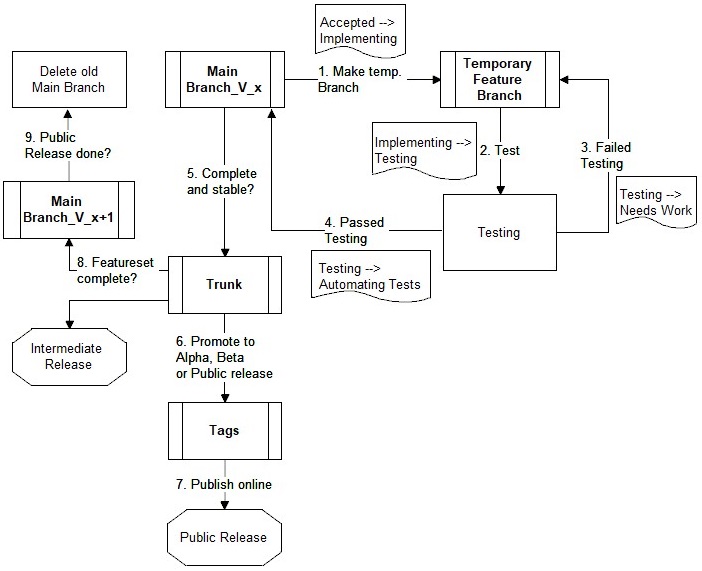HANtune/Developers
HANtune Development Section
SVN branching and promotion strategy
1. Make Temp Branch
When HANtune has been publicly released and published on the openmbd.com website, a new main branch has been made. When a developer changes a ticket status from accepted to implementing, the first thing the developer has to do is to make his own branch. We call this the "Feature Branch" in which a new feature can be implemented or a bug can be fixed. When ready, the developer changes the ticket status from "implementing" to "testing" and changes the owner to someone else for testing.
2. Testing
This testing phase consists of a quick test to verify the functionality of the new feature or the correct fix of the bug.
3. Failed Testing
When the branch has been tested and one or more tests failed, the ticket status will be set to "needs work". The developer will accept this ticket again and will proceed working in his/her branch to fix the issue(s). When the developer is finished, the status will go back to "testing".
4. Passed Testing
When the branch has been tested and all the tests passed, the ticket status can proceed from "testing" to "automating tests". The owner will be set to the Test Automation Engineer, who will pick up this ticket and implement automated tests in the Test Automation Server. At this point in time the developer who has implemented the change can merge his branch back to the Main Branch and pick up the next ticket.